You can personalize your profile even more by adding a background image. Before changing your picture, please ensure the following:
- Wattpad has access to your photos. This can be verified in your device settings.
Photo Permissions on iOS & Android
iOS:
- Open your device's
 Settings app, swipe down and choose Privacy.
Settings app, swipe down and choose Privacy. - Next tap Photos.
- Now you’ll see a list of all the third-party apps with read/write access to Photos.
- Tap on Wattpad to change its permission to Read & Write.
Android:
- On your Android device, open the
 Settings app.
Settings app. - Tap Apps & notifications.
- Tap the app you want to update.
- Tap Permissions.
- Choose which permissions you want the app to have, like Camera or Phone.
- The file you upload is a jpg. or gif file, up to 1MB.
- It should be approximately 1920x600 pixels.
- The image selected is not any restricted material. You can find out more about restricted images in our Content Guidelines.
Select a platform for more details.
On iOS
- Go to your profile (tap on your profile picture in the top right)
- Tap on
 Settings.
Settings. - Select Edit Profile.
- Tap Set Background Image.
- Select either Take Photo or Choose existing.
- Take Photo: Take a photo, then tap Use Photo.
- Choose existing: Select a photo, then tap Choose.
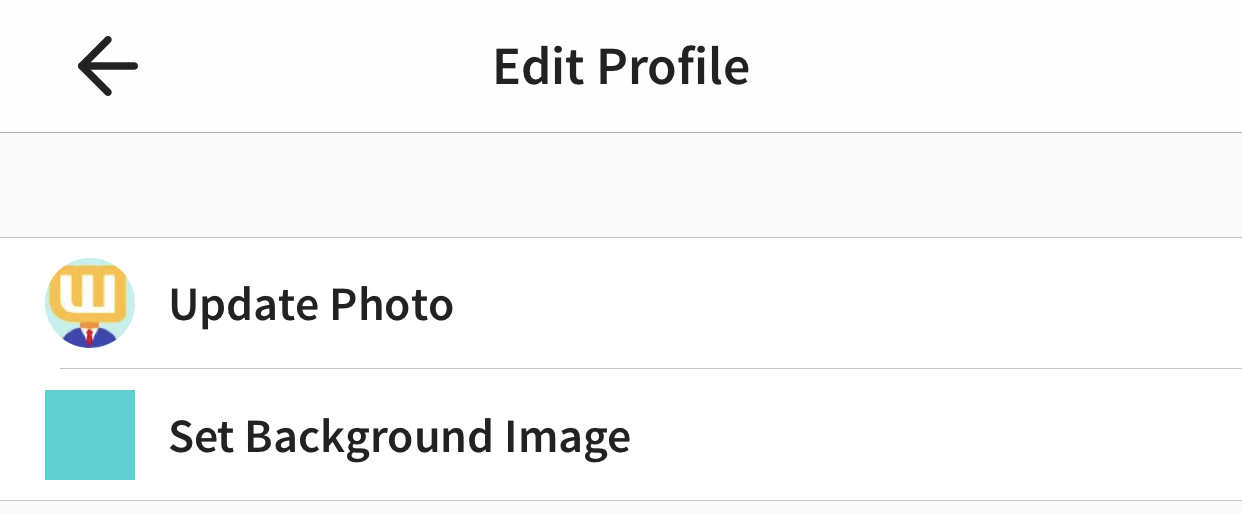
On Android
- Go to your profile (tap on your profile picture in the top right)
- Tap on
 Settings.
Settings. - Select Account Settings.
- Tap on Background picture.
- Choose your photo by tapping on it.
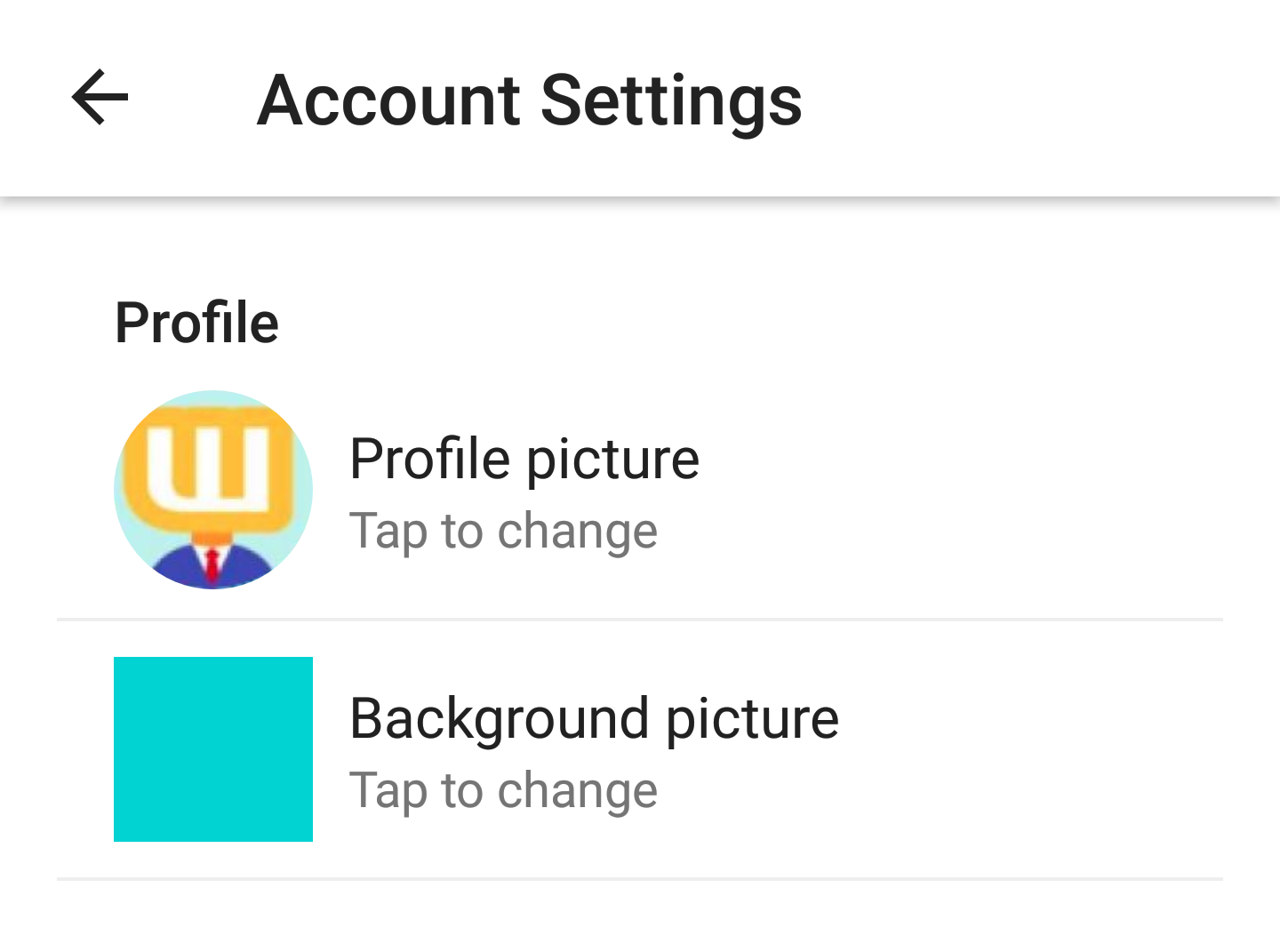
On Web
Option 1:
- Click on your username in the top-right corner, and then My Profile.
- Click on Edit Profile.
- Select Change Background Image.
- Select a photo.
- Click Open.
- Select Save changes at the top of the page.
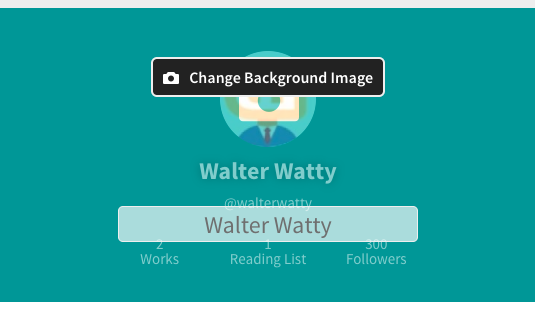
Comments
Article is closed for comments.